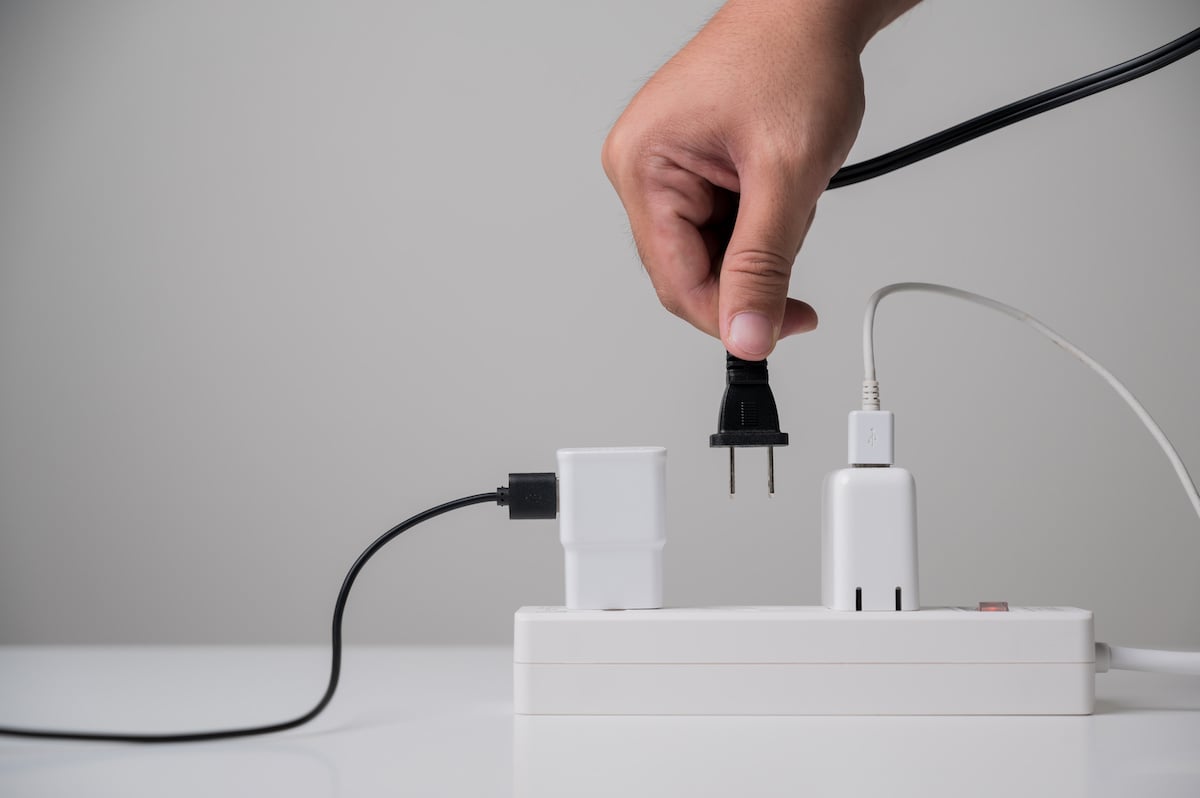Do you wonder why your energy usage is still high, although you have already managed to reduce your consumption? Chances are that your home is filled with lots of energy suckers. Energy suckers are devices that continue to draw electricity even when you are not using them. The result is higher electricity bills, wasted energy, and a less-than-optimal environment for you and your family.
In this article, you can find out how to control energy suckers in your home. You will be able to understand what an energy sucker is, how to identify one, and how to stop them from draining your power and raising your bills. Additionally, you will find tips on reducing energy consumption and making your home more energy efficient.
What is an Energy Sucker?
An 'energy sucker', also known as an 'energy vampire', is an appliance that continuously drains electricity, even when it is not in use. It means that even when the device is turned off, it consumes energy. Common examples of energy suckers are computers, televisions, and cell phones.
Being unaware of energy suckers in your home can easily add between $100 - $200 to your annual electricity bill, according to the U.S. Department of Energy. Devices are often energy suckers as they draw tiny currents of a few watts when they are in standby mode. A minimal current of just 1 watt adds up to 9 kWh of extra consumption per year.
Some appliances, such as refrigerators and air conditioners, can also be energy suckers. These devices typically have an automatic standby mode that allows them to keep drawing electricity even when you're not using them, which can significantly increase your electric bill.
How to Identify Energy Suckers in Your Home
The first step to controlling energy suckers in your home is to identify them. You can start by taking a look around your house and noting any devices that fail to completely turn off when you’re finished using them.
The following are some common telltale signs of a device which is an energy sucker. If the device:
- produces heat even when it is switched off
- uses a network connection in stand-by mode
- has an always-on mode, such as a printer
- has a constant ‘energy indicator’ light
- uses charging cables that are plugged into a wall outlet
Then it could be an energy sucker!
Once you’ve identified the energy suckers in your home, you can take steps to reduce their energy consumption.
How to Stop Energy Suckers From Draining Your Power
Now that you've identified the energy suckers in your home, it's time to take steps to reduce their energy consumption. The easiest way to do this is to unplug the device when you're done using it, preventing it from drawing unnecessary electricity.
However, on many occasions, it may be impossible because outlet sockets may be hidden behind bookshelves or other bulky furniture, making it difficult to unplug the device.
In such a case, a smart power strip is a great way to reduce the energy consumption of your energy suckers without having to worry about the tedious unplugging.
There are various different models of power strips or smart socket plugs ranging from simple devices with a remote-controlled on/off switch to complex ones, which can be operated remotely, even when not at home. Depending on the kind of device, they might also consume stand-by power while blocking the power access for devices plugged into their sockets, but it is less energy than if the devices were plugged directly into a socket.
Using such a power strip or socket plug can help you control the energy consumption of multiple devices at once. The most sophisticated models allow you to control the strip using an app, allowing you to switch electricity to multiple devices on and off using your mobile phone.
Eliminate These Seven Top Energy Suckers
Do you want to save energy and money in your home? These are the top seven energy suckers that consume power even when they are not in use. By understanding how these appliances and items draw power and making changes to how you use them, you can conserve electricity and reduce your electricity bill.
1. TVs and Media Boxes
TVs and media boxes are two of the biggest energy suckers in the home. They continue to draw power even when they aren't used, so it's important to turn them off when they're not needed.
Because TVs and related devices such as set-top boxes or streaming TV sticks are often used together, it is a great idea to plug them into a smart power strip to stop them from using power while they're not in use.
2. Consumer Electronic Devices
Many consumer electronic devices, such as gaming consoles, DVD players, and stereos, draw power even when not turned on. Out of convenience, few people ever turn them off.
Therefore, it is important to pay attention when purchasing products. Look for energy-efficient gaming consoles, DVD players, and stereos.
3. Home Office Equipment
The home office is home to many common energy suckers, such as printers, fax machines, and other office equipment that can draw power even when not in use. You can reduce their energy consumption by connecting them to a smart power outlet and only switching them on when needed.
4. Kitchen Utensils and Coffee Makers
The kitchen typically is an area in the home with lots of energy suckers permanently plugged in like toasters, coffee makers, blenders, and microwaves. You can reduce their energy consumption by connecting them to a power strip or by replacing them with a more energy efficient model.
5. Personal Hygiene Devices
Large bathrooms may contain some energy suckers if there are power sockets in dry spaces. Typical examples of hygiene-related energy suckers are electric shavers, razors, and hair dryers.
To keep safe, it is best not to use them in a bathroom at all, or in case you do, only plug them in when you're actively using them.
6. Chargers
Chargers for phones, tablets, and computers will draw power overnight, even when they're not connected to a device.
Unplug the chargers when they’re not in use, especially if you charge your devices overnight next to your bed.
7. Radios
Many people like to keep radios on standby in the kitchen or home office. While the radio typically does not use a lot of power, leaving it plugged in permanently continues to consume energy. Unplug the radios if you leave the room or are finished working and no longer need the background music.
Reduce Energy Consumption Even More with These Tips
While unplugging the devices and using a smart strip are great first steps, there are a few other tips you can use to reduce the energy consumption of your energy suckers.
- Avoid leaving any electronic devices on for lengthy periods of time.
- Use power-down features, such as auto-shutoff, on devices that have them.
- Check if your appliances are ENERGY STAR certified and if they need to be replaced with an energy-efficient model.
- Only run full loads in your dishwasher, washing machine, and dryer.
- Replace your regular bulbs with LED bulbs to reduce electricity consumption.
By making a few simple changes, you can save money on your electricity bill and reduce your carbon footprint.
Starting Tackling Those Energy Suckers Today
When it comes to controlling the energy suckers in your home, it’s important to identify them and take steps to reduce their energy consumption. Unplugging the device when you’re done using it is the easiest way to reduce their energy consumption, but you can also invest in a smart power strip to help you control multiple devices at once.
Additionally, you can reduce the energy consumption of your appliances by looking for energy-efficient models and making sure to switch them off when they’re not in use.
The good news is that by taking these steps, you can reduce your monthly electric bills and make your home more sustainable. So don’t wait – take action today and start eliminating energy suckers in your home!